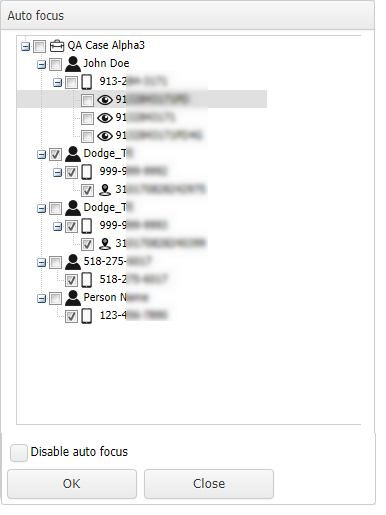Auto focus dialog box
This topic provides an overview of the Auto focus dialog box and all the settings and buttons on it.
This feature requires option E14 Sentinel. If you do not have this option this feature is not available.
The Auto focus dialog box, which opens from the Sentinel screen, allows you to set whether or not the map automatically centers a new event on the map when it arrives. The details that are displayed are the same as those in the Input and settings view. Your selection is also retained for use at a later date when you reopen the case on the Sentinel screen.
To completely disable auto focus then select Disable auto focus.
NOTE: To auto focus on the phone's GPS pings, the phone number itself must be selected.